
Systematic Literature Reviews
Perform Literature Reviews at lightning speed while keeping control of every step of the process and evidence.
Use MedBoard software, automations, workflows, integrated intelligence, and AI-powered features, to produce compliant systematic reviews faster, with more precision and more cost-effective.
Fast
Use MedBoard technology and features to speed up your processes, automate steps, connect data or research it instantly.
Customizable
Customize your review and appraisal workflows for a consistent process shaped to your needs, including how you export and report outcomes.
Easy to Use
Customers report MedBoard very easy to use, and with multiple solutions within the MedBoard platform, you multiply your productivity.
Collaborative
Collaborate with your colleagues, leverage internal knowledge, create tasks and deadlines, and increase access and transparency.
Scalable
Whether you have few users or hundreds of users with millions of references, the platform is ready for your needs.
Compliant
Secure platform with ISO 27001 compliance, Privacy and GDPR requirements, backups, traceable, audit trails and audit ready reporting.
3x-10x
Faster Processes
76% of users report performing actions
3x-10x faster or more with MedBoard.
86%
Quality of Work
MedBoard users report quality and consistency improvement and manual actions reduction.
100%
CSAT
100% Customer Satisfaction (CSAT),
with overall satisfaction of 4,8/5.
Transform and enhance your capabilities
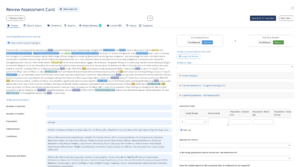
Powerful features and automations during
the whole review process
Searches
Automate or import from any source
Define, document, import, and execute your literature searches from any source in the same place, documenting every detail.
One time, or continuous searches
Run your queries one time or plan periodic execution frequency, and let MedBoard continuously collect articles for you.
Keep audit trail and details of all results
Have access to your searches console with full control over searches and results, and all the associated metadata, including searches evidence.
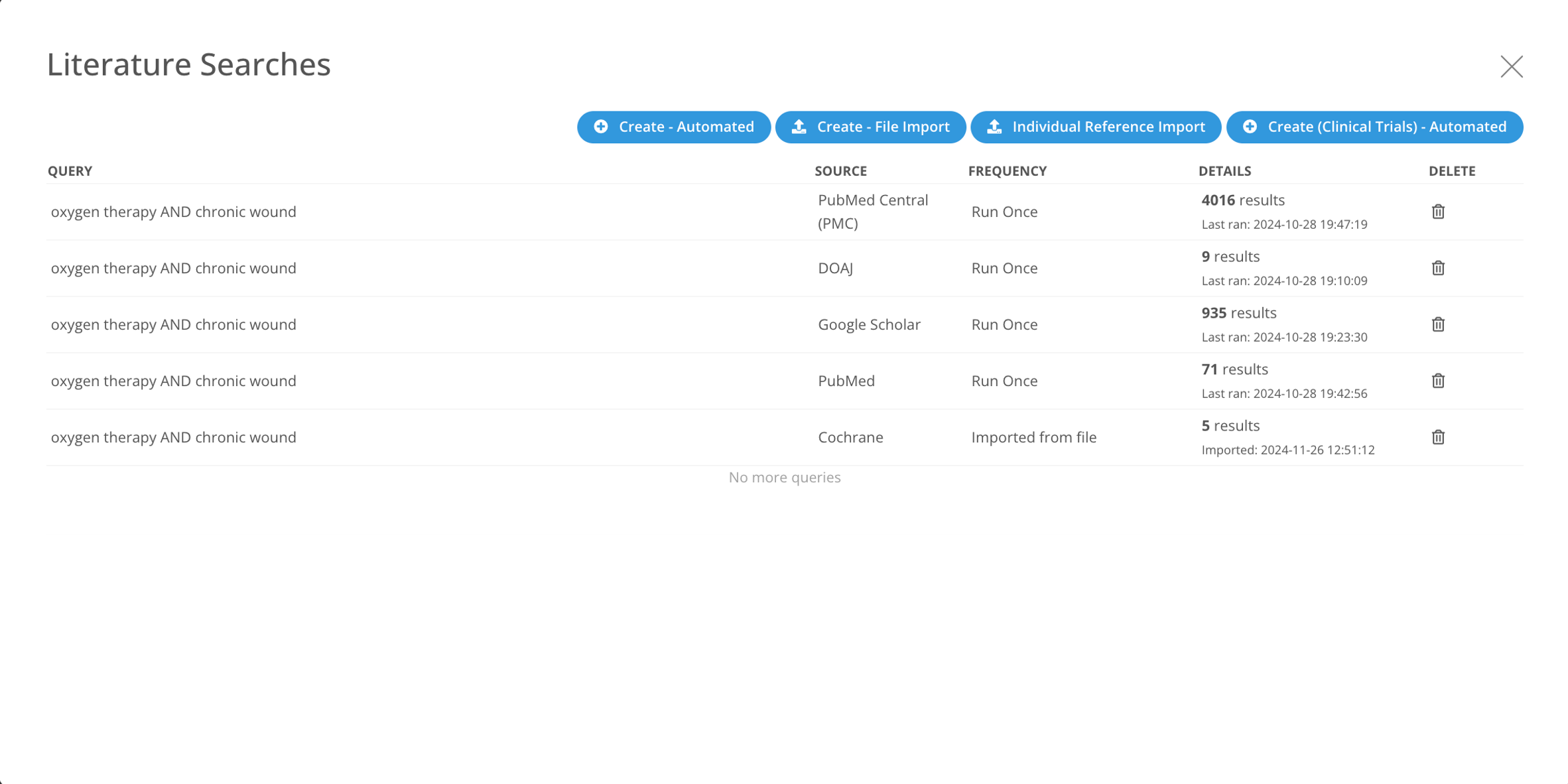
Appraisal Plan
Configure your questions and tables
Build easily custom questions at every review phase and choose from multiple options: single select, multiple select, tables, numeric or free text.
Automate score calculations
Define scores and calculations based on your answers and let MedBoard do the hard work for you, keeping calculations always up to date.
Reasons for exclusions and highlights
Configure your reasons for exclusions, keyword highlighting and many more features for a personalised experience.
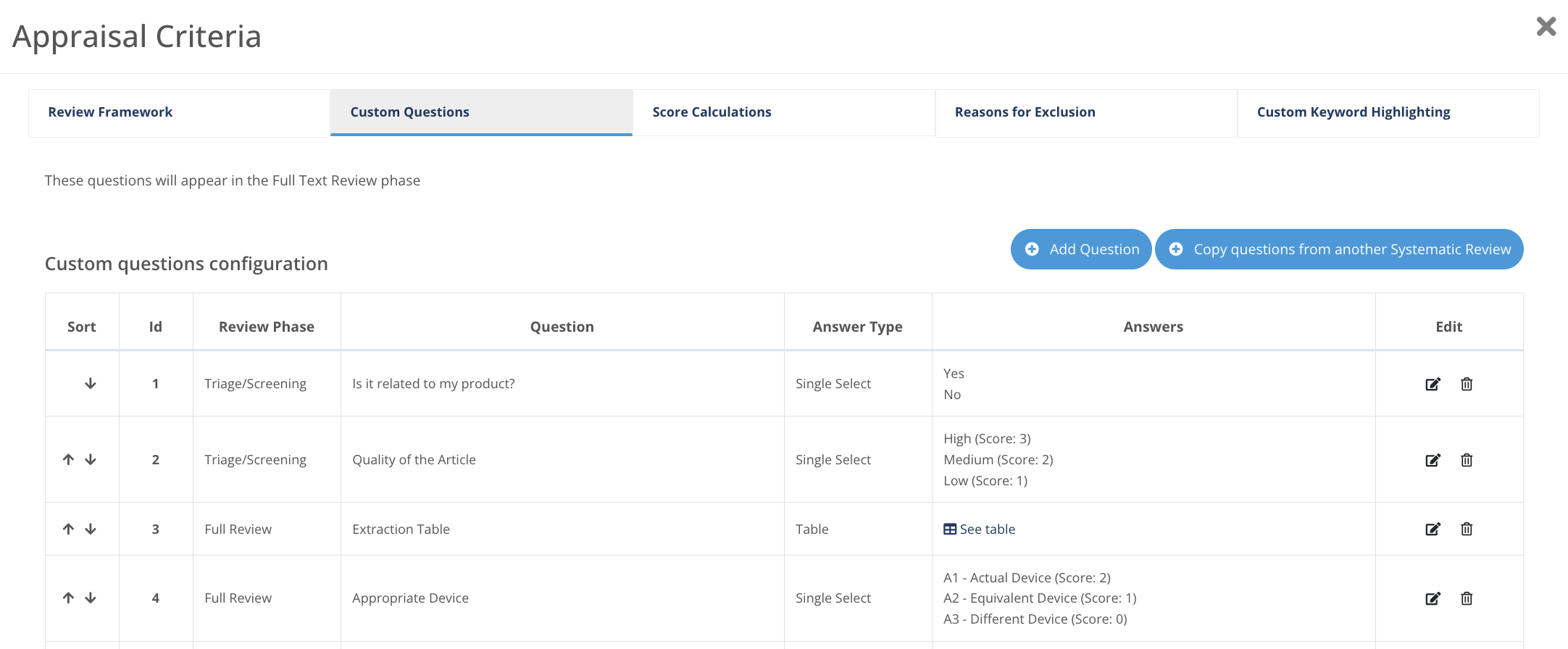
Screening
Duplicates identification
Automatic duplicate detection of articles with full traceability from all your searches and sources, with the ability to manually mark articles too.
Fast screening and AI features
Built on an easy to use interface, multiple views, search features, bulk updates, exclusions and minimal clicks and actions.
Advanced filters
Use filters (e.g. source, publication type, etc.) and search keywords to prioritise your most relevant publications or those with potential exclusions.
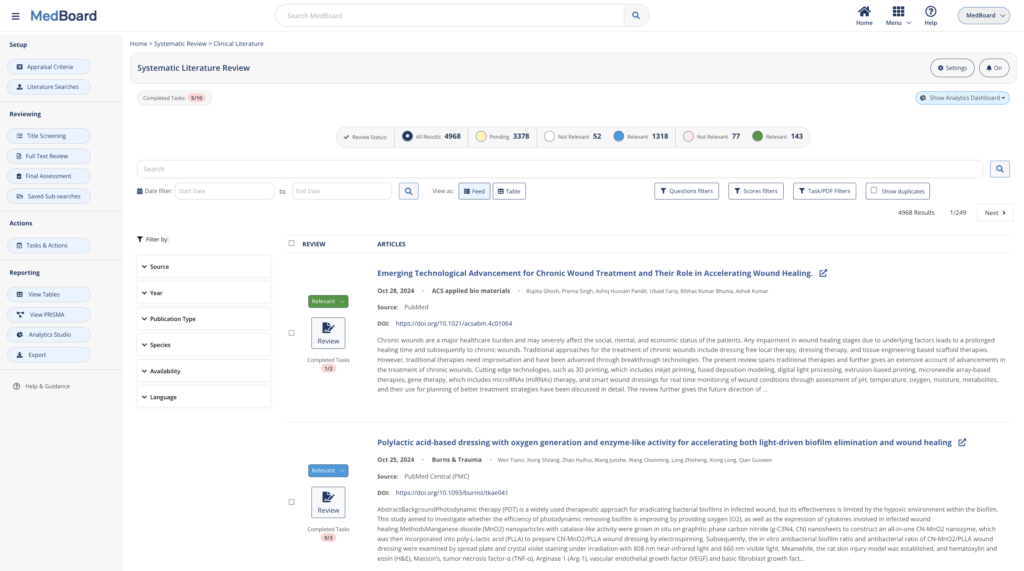
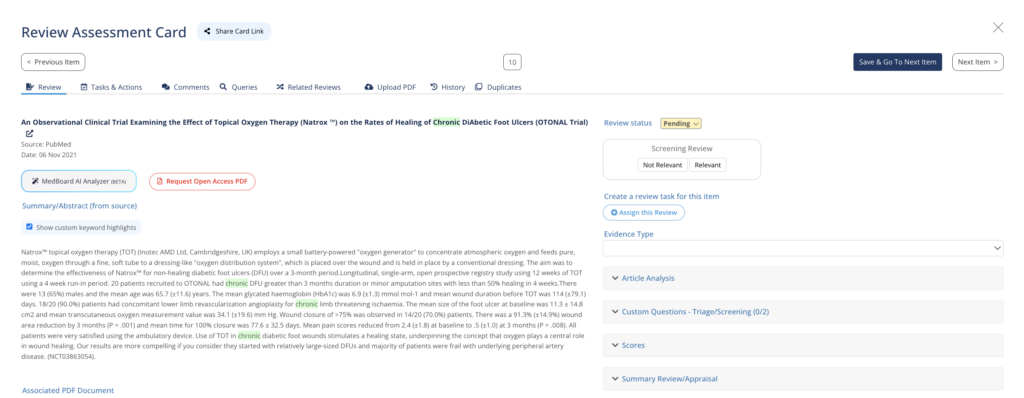
Full Text Review
Full-Text Review features
Embedded Review Assessment Card for each article with your Review framework, article details, PDF viewer, and much more.
Related article’s reviews detection
Our Reviewer Assistant identifies automatically if the article has been reviewed already in the past or by other team member, allowing to transfer information easily and leverage internal knowledge and work.
PDFs upload
MedBoard automatically gets Open-Access PDFs for you, or you can easily upload files manually or in bulk.
PDF viewer
Powerful PDF viewer side by side with your appraisal questions, and with multiple functionalities.
Annotate, highlight and add comments
You can easily add annotations, highlights, and comments related to the article review for easier referencing.
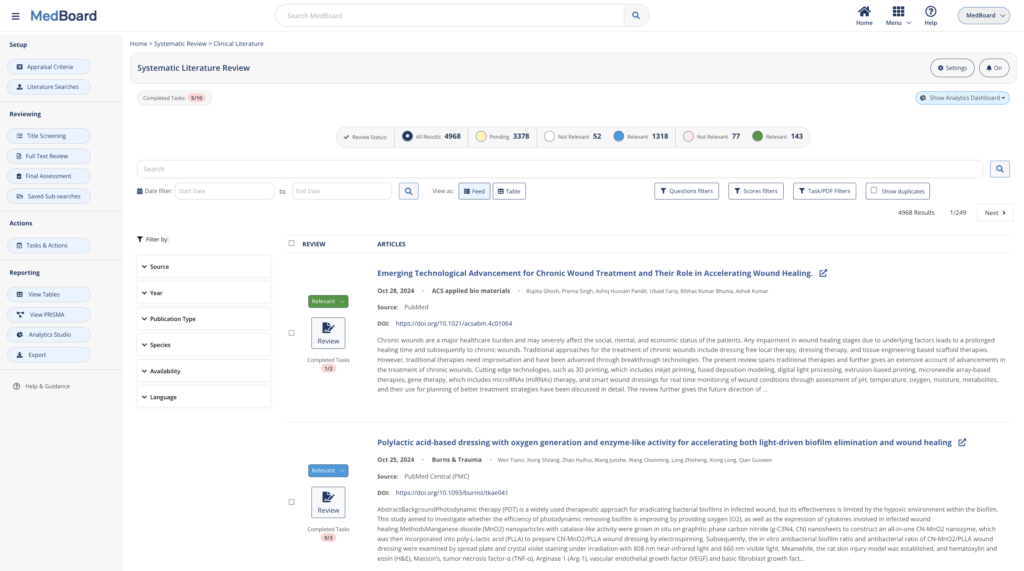
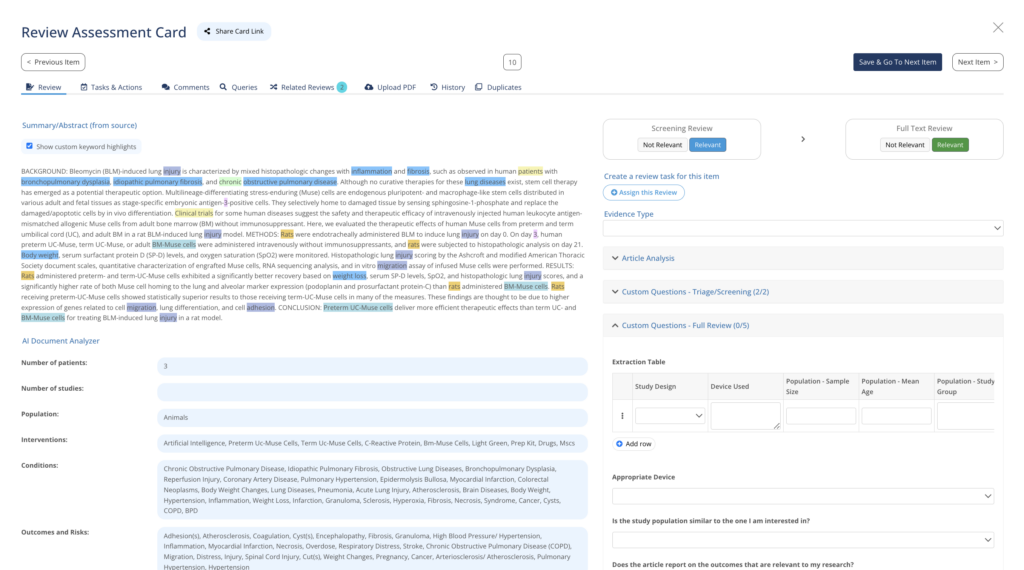
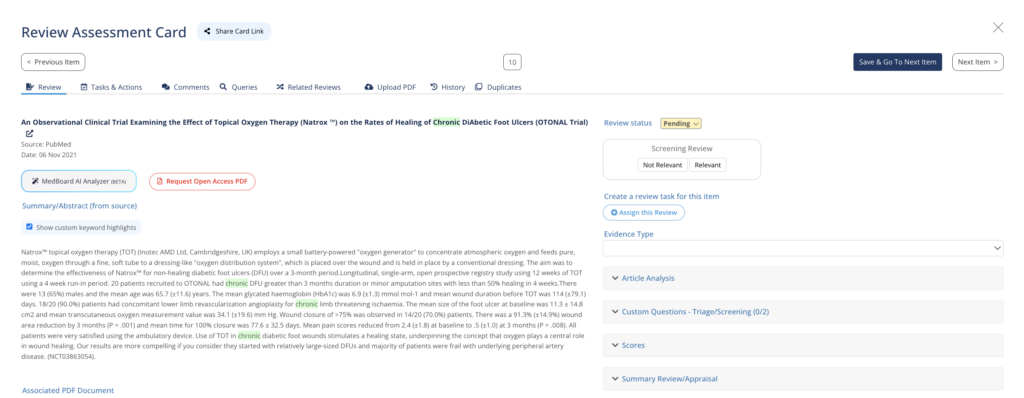
Data Extraction
AI-powered data extraction
MedBoard SLRs are built with proprietary AI to automatically detect and extract key information from the articles such as PICO, patients number, summaries, and many more.
Multiple formats flexibility
Side-by-side extraction, use your questions or tables to aggregate the data you extract into ready to use tables to further analyze the data.
Analytics and custom filters
Benefit from the customization features to visualize or segment data based on your needs and requirements.
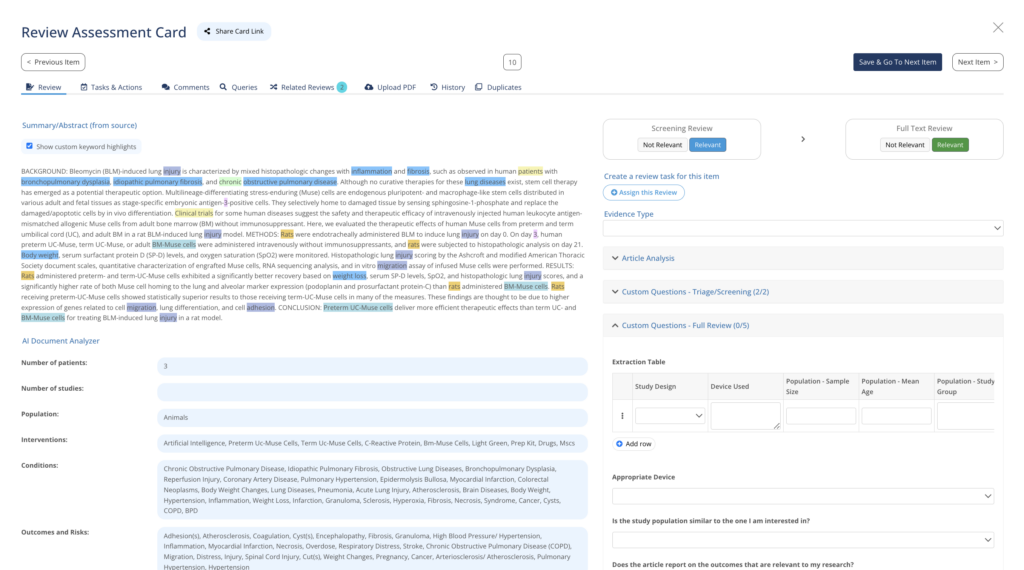
Reporting
Customizable Reports and Exports
Report and export your review process and results. Reporting options are fully customizable and dynamically adapt to any filter and date selection.
PRISMA 2020 Flowcharts
Ready to use PRISMA flowcharts adapted to any filter and date selection.
Data Extraction Tables
If you have built specific custom tables, you can also directly export them any time.
Transfer automatically to MedBoard Reference Manager
Seamlessly integrated with the MedBoard Reference Manager, transfer references directly from your Systematic Review.
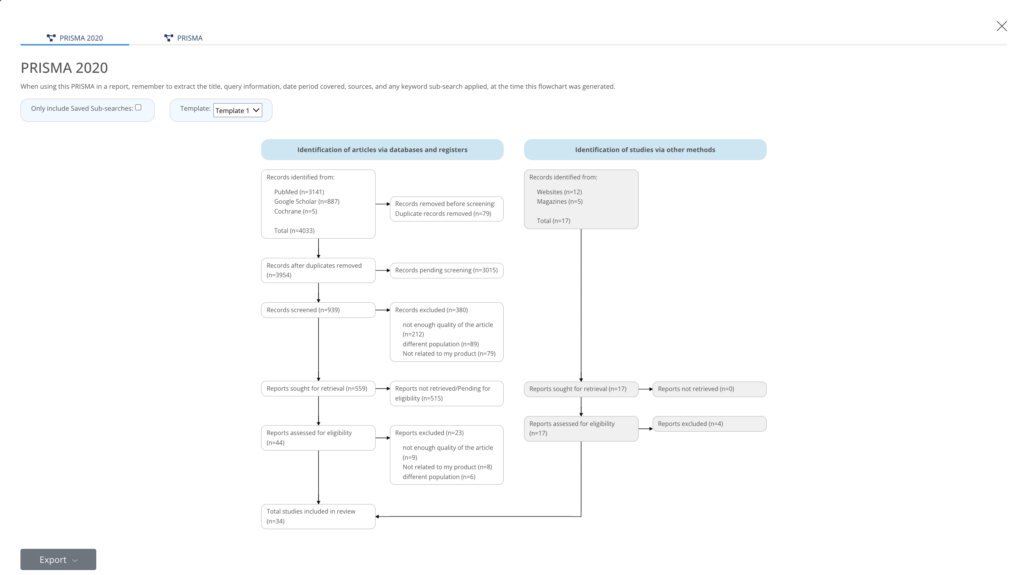
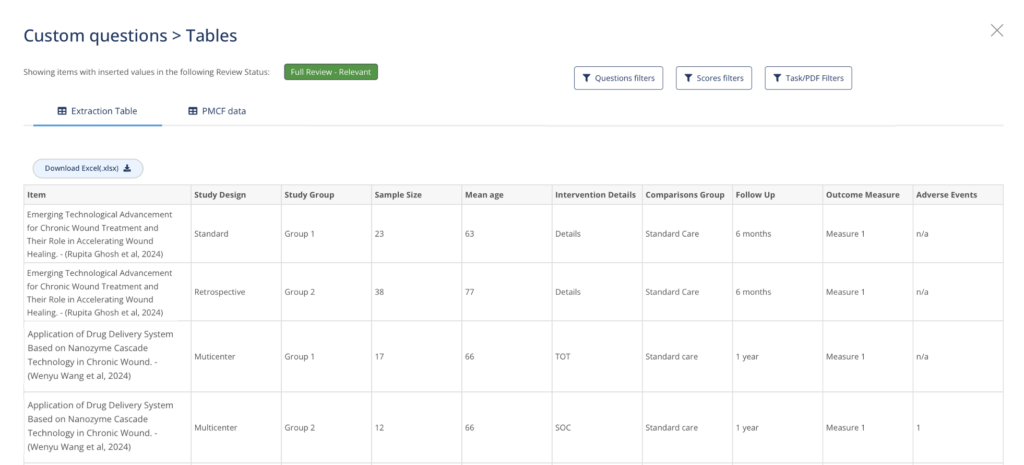
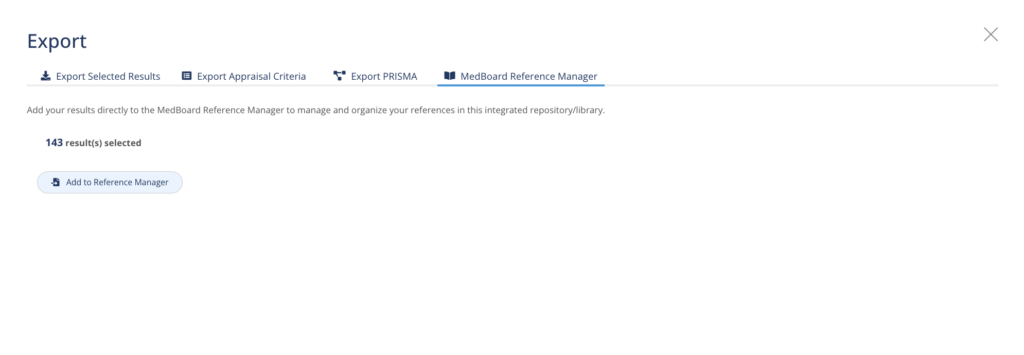
Evidence and Reference Manager
Manage References anywhere
Access instantly to your all reviewed articles in all your projects, integrated with each systematic review.
Single Repository Hub
With one-click, you can access to specific past reviews of each references. MedBoard also serves as a single repository of reviews and documents for greater collaboration and transparency, reducing work duplication within teams.
Identify your most valued articles
Identify across your references which articles has more value for your organization, and how they link to your projects.
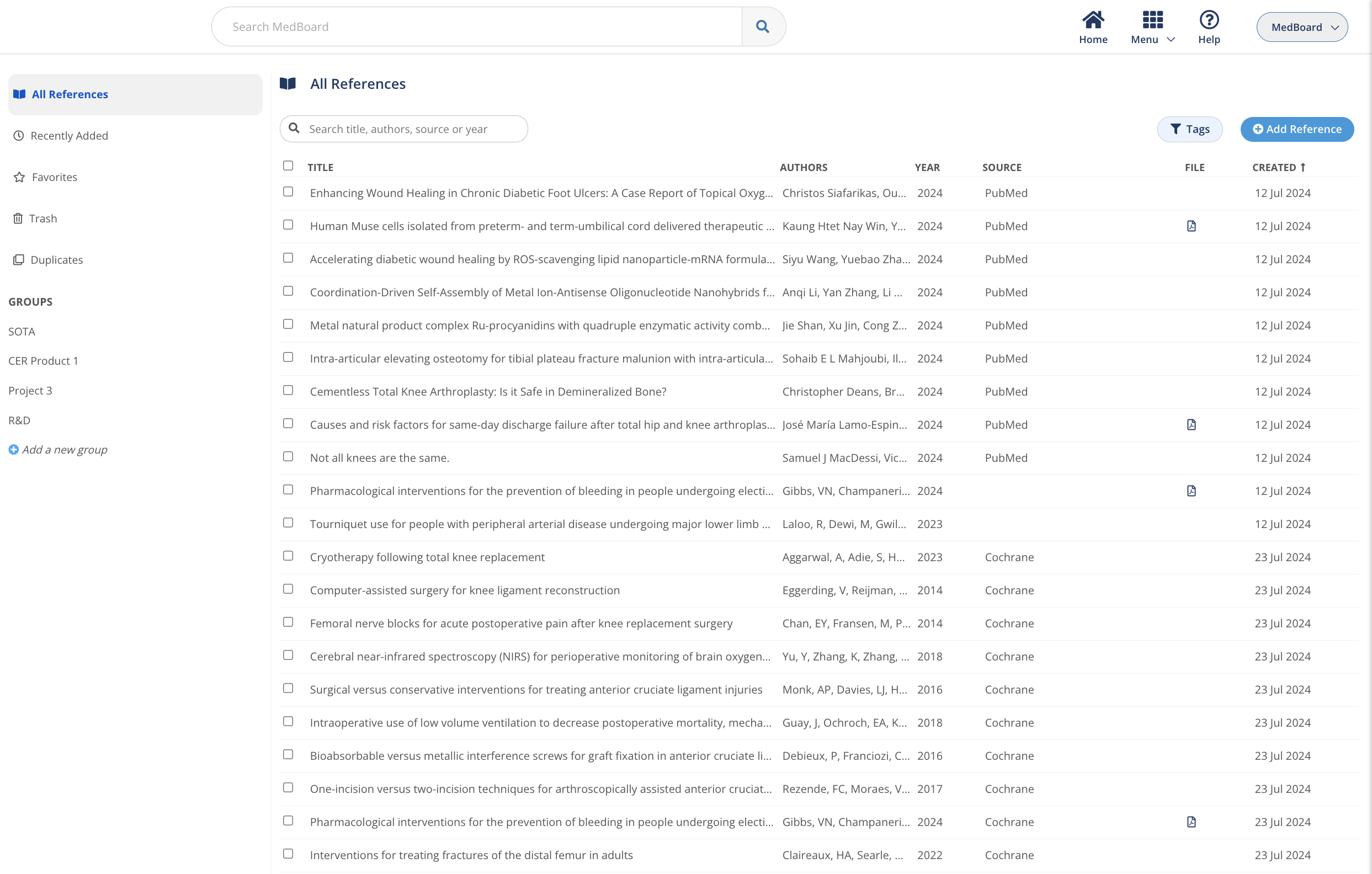
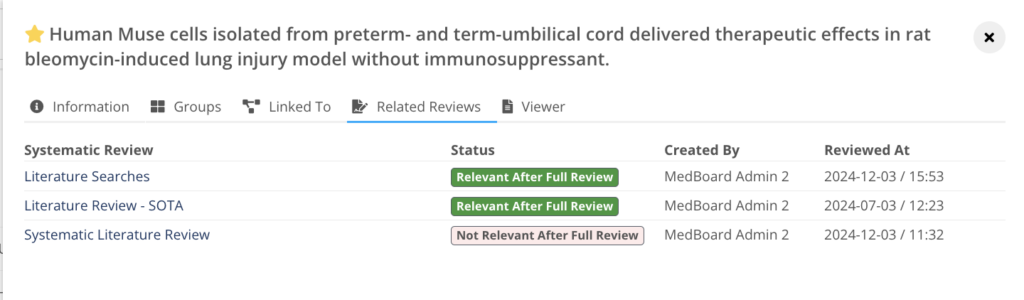
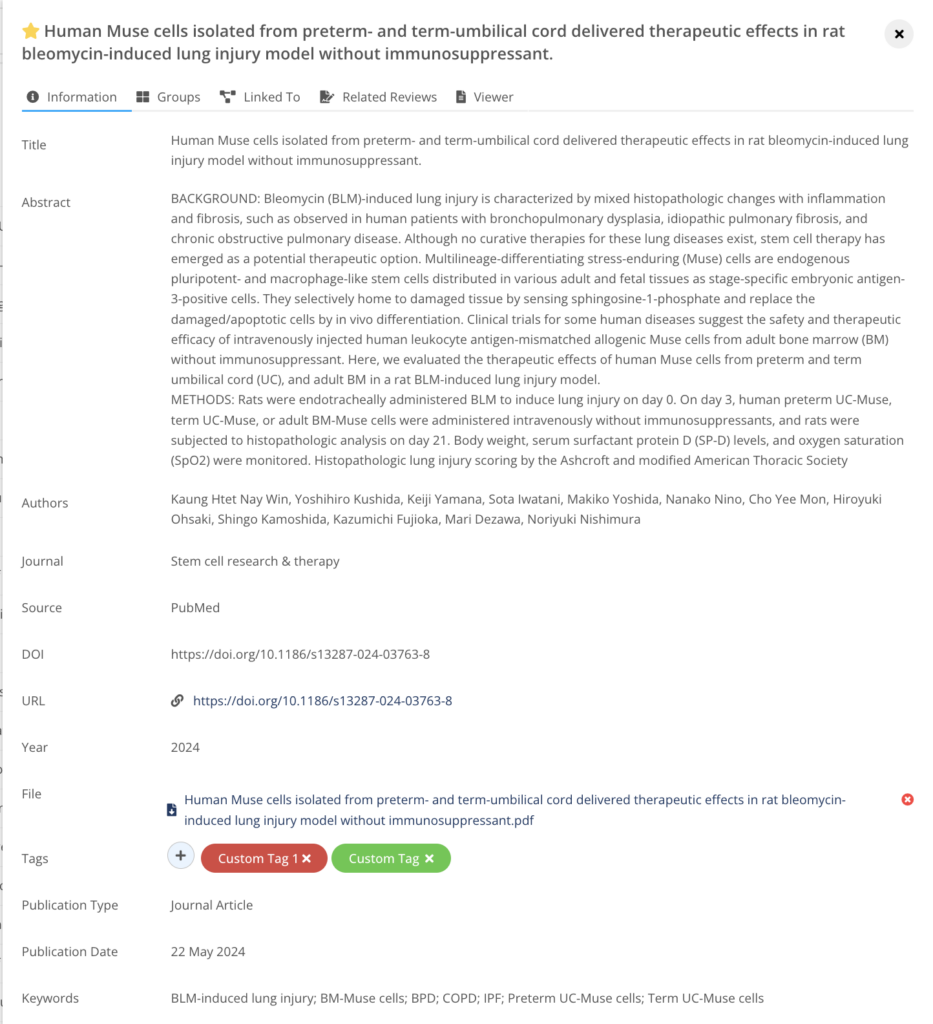
Say goodbye to manual processes and disconnected or complex systems.
Go Beyond: MedBoard platform offers even more
Discover all our connected solutions
Ready to Get Started?
Request a free demo today to see how MedBoard can transform your organization and teams
FAQs
We provide automated searches directly on MedBoard for many external databases (PubMed, Google Scholar, DOAJ, and more).
We also allow Import of references from any source, individual or through RIS, PubMed or Excel files.
Therefore, references from any source can be included in your Systematic Literature Reviews on MedBoard.
You can easily upload PDFs into the Review assessment card of each article. Free PDFs are detected automatically and uploaded. If the article is already uploaded in the MedBoard Reference Manager, it will be detected automatically and uploaded too.
All the reporting options are automatically generated and ready for you to report your results, review progress, and analysis. The output is fully customizable with any filter selection in the review process.
Our Reporting Options include: Review process summary and outcomes, PRISMA 2020, Data Extraction Tables, Appraisal Criteria Plan, and References.
Yes, all reporting options are customizable, and dinamically adapts based on your filters selection and needs in the Systematic Review. You can filter by relevant references, sources, your custom questions, year, evidence type, and many more.
