
Reference Manager
Collect, manage, organize and access all your references and PDFs, from only one place.
All your references in one place
Integrated
Seamless integration between the MedBoard Reference Manager and your Systematic Literature Reviews. Transfer your references directly from your Literature Reviews, and build your repository instantly.
Flexible
Bulk Actions, Export and many import options available. Favourites, Custom Tags, and Groups, Upload, Visualize or add annotations to PDFs, Link items and access Related Reviews.
Customizable
Create and assign Custom Tags to filter your References by your needs. Create Groups to organize your references for different Projects, Reports, and more.
Audit Trail
Access your references easily anytime from the MedBoard cloud-based platform. Track Article Related Reviews, Filter and Export References in one click, with multiple options available,
Secure
Your Privacy and Security are our top priority. MedBoard is ISO 27001 certified, ensuring robust information security management practices.
Powerful Features for seamless Evidence Management
Add references easily
Transfer from your Literature Reviews
Add evidence into the Reference Manager directly from your MedBoard Systematic Literature Review process, in just one click.
Import
Manual or bulk import of references through PDF uploads and RIS files.
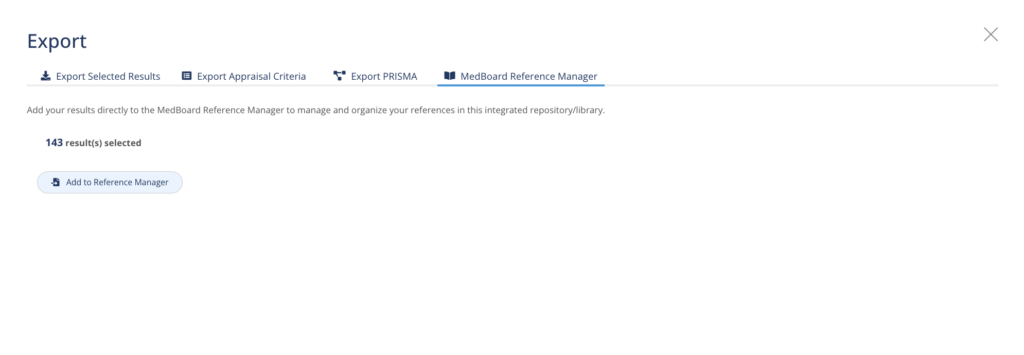
Manage and organize your library
Favorites and Duplicates
Create your list of favorite references, and access to duplicates, automatically detected.
Recently Added
Identify automatically the references that have been added recently, for easier management.
Custom Tags
Create and assign custom tags to classify your references by your own needs and terms.
Groups
Create groups, folders and sub-folders to organize your files and access to them.
Connect with your Products and Compliance
Link references directly with your products, evidence and many more MedBoard items.
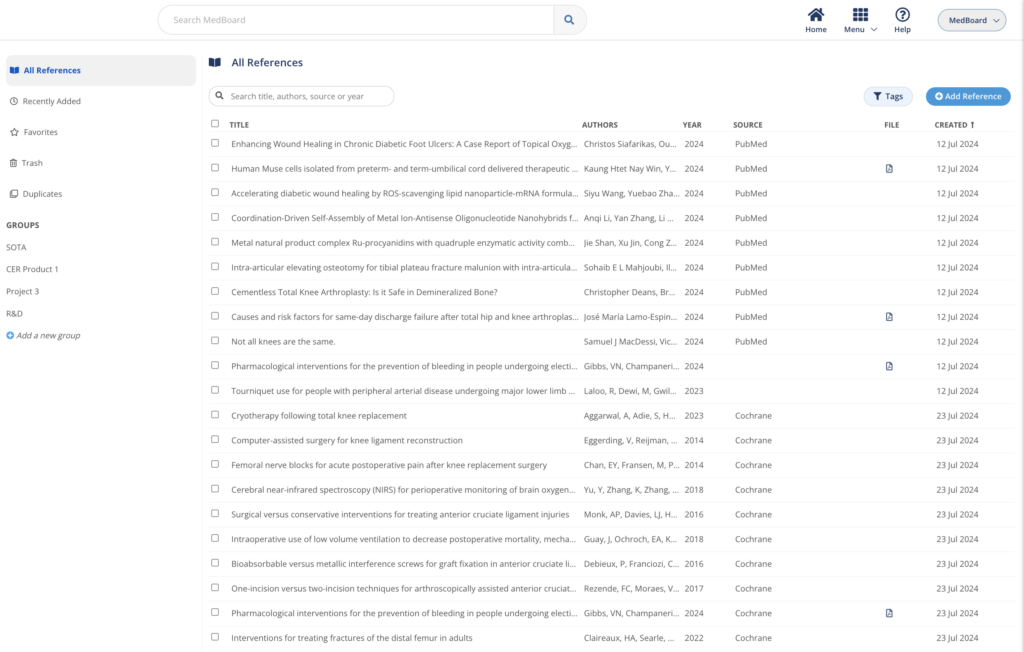
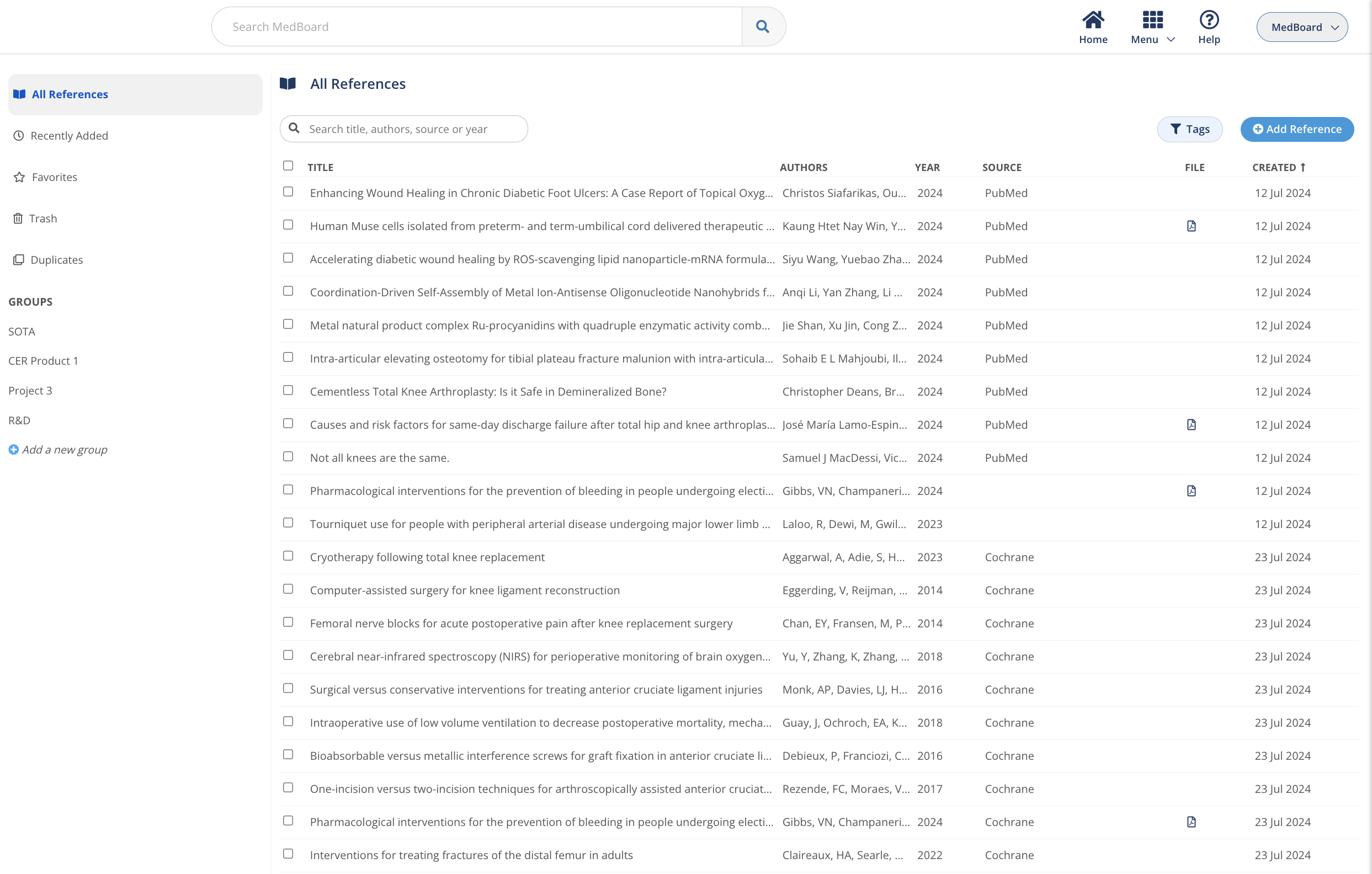
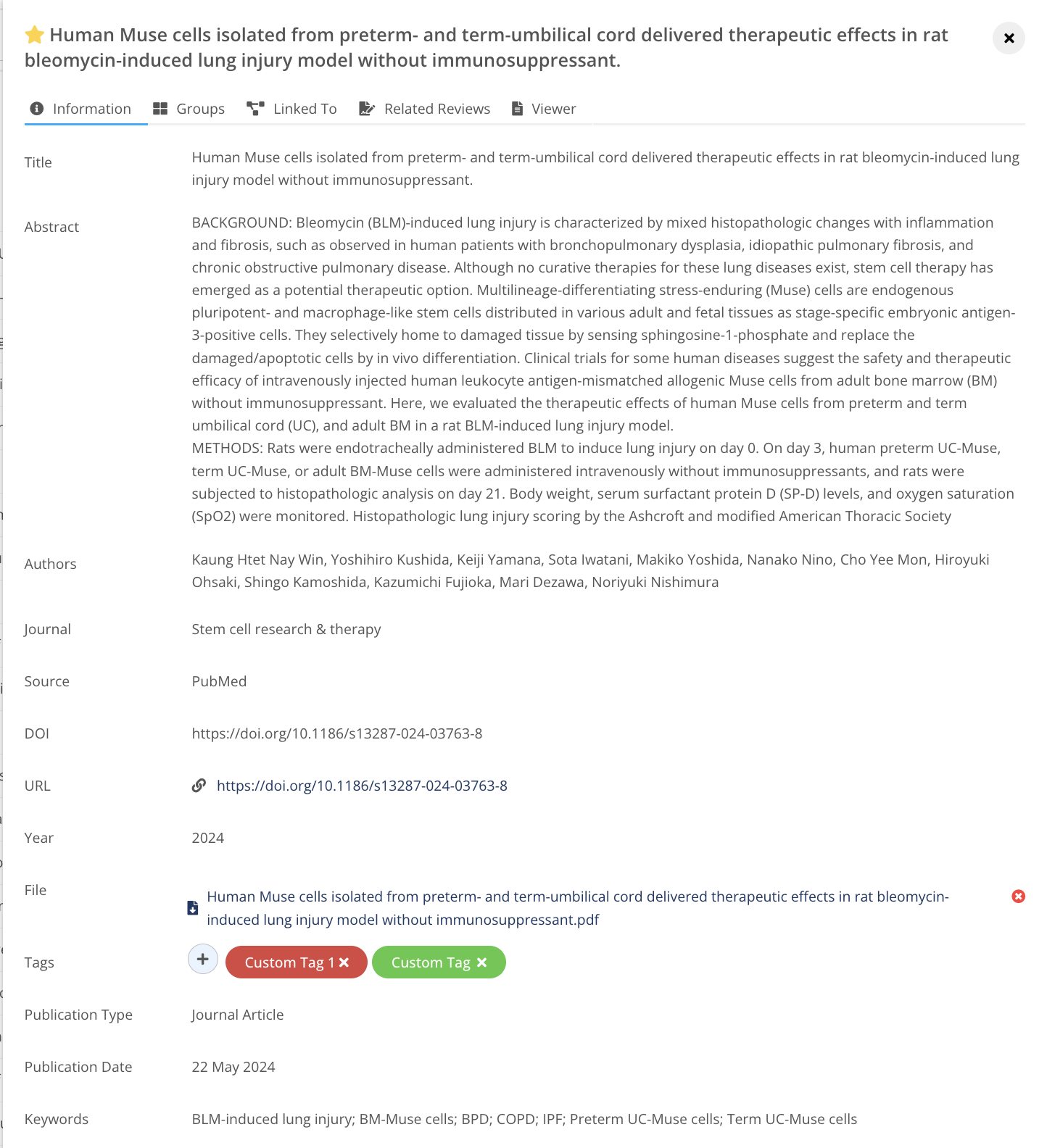
Access to Files
Searches and multiple filters
Find references through DOI, URLs, titles, authors, source and many more. Use the multiple available filters.
PDF Viewer
Use the PDF Viewer to rapidly scan the documents, make highlights or annotations.
Related Reviews detection
Identify instantly when the article has been used and reviewed by you or any colleague in a systematic review.
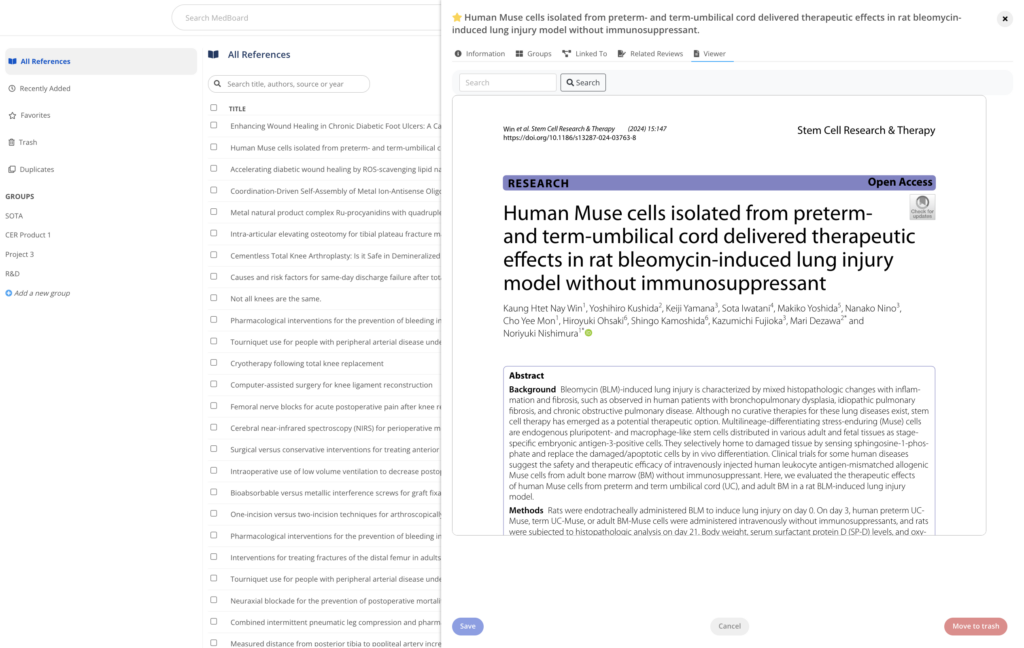
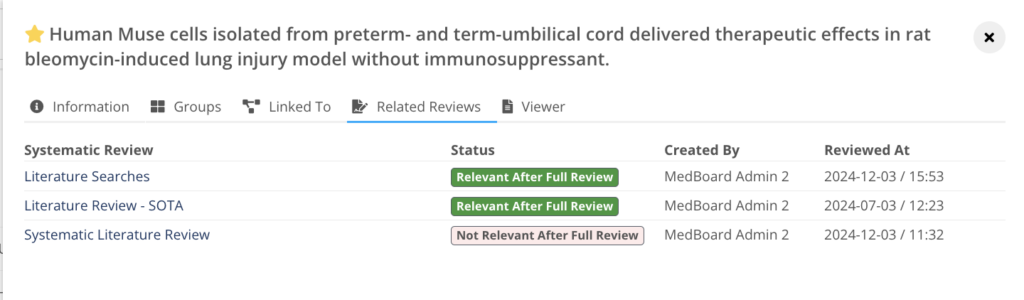
Export
RIS, PDFs and other methods
Use the multiple selector to export references in multiple formats, from RIS formats, to PDFs, to citation formats and many more.
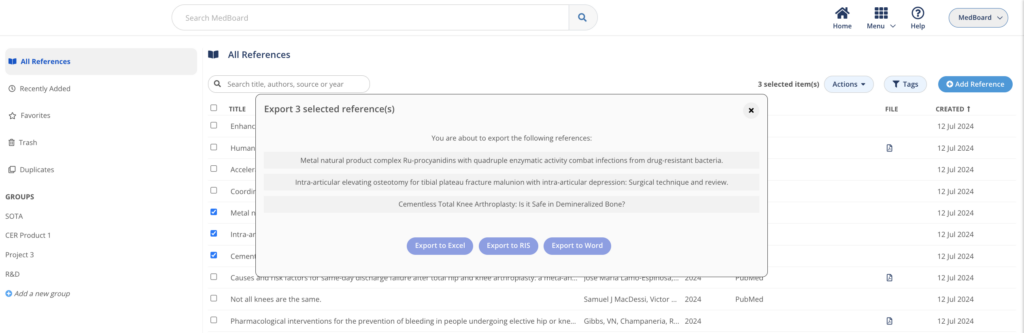
3x-10x
Faster Processes
76% of users report performing actions
3x-10x faster or more with MedBoard.
86%
Quality of Work
MedBoard users report quality and consistency improvement and manual actions reduction.
100%
CSAT
100% Customer Satisfaction (CSAT),
with overall satisfaction of 4,8/5.
Make the Most out of MedBoard
Discover our Software Products for Clinical Needs and Professionals:
![]()
Access to up to date Clinical databases and information, including Clinical Trials & Studies, Literature, Guidelines, Hospitals and Clinics, professionals & KOLs, medical conditions and treatments, clinical news and much more.
Integrated with advanced filters, analytics and integrations with other MedBoard databases, for a faster research and intelligence.
![]()
Review systematically Literature and accelerate your systematic review workflow from search to reporting. Whether you import automatically results or import results from your own databases, MedBoard software and AI-features will simplify and customize to your needs the process, search, review and reporting.
Transfer your Reference from your Literature Systematic Reviews for seamless integration and traceability of Historical Reviews.
![]()
The Task Manager integrates with MedBoard data and modules to easily action, track, and complete efficiently any task and project by teams and professionals. Customize your workflow, and view your projects as a Task List or Board View. Easy to use, with intuitive UI to help you get started fast.
Create Tasks & Action, and connect them to your Evidence to implement any required action.
![]()
A powerful ready-to-use Products Information Management to organize, manage and track information about your products, product codes, SKUs, and its information, including Unique Identifiers (e.g. UDI), all integrated together with Regulatory Intelligence and MedBoard Search.
Link your Evidence to your Products Codes and Families.
![]()
Create custom lists with Manufacturers, Products, Substances, Hospitals, Researchers, KOLs, and manny more types from the 10M+ MedBoard Profiles vast collection to analyse changes in statistics/analytics by custom date periods, add intelligence, tags, notes, reviews, and much more in only one place.
All modules integrate seamlessly with each other,
to keep all connected, in one place.
Ready to Get Started?
Request a free demo today to see how MedBoard can transform your organization and teams
FAQs
You can import references into the MedBoard Reference Manager in different ways:
- Manual Import of a single reference
- Upload PDFs: select one or more PDFs for a bulk upload, metadata will be extracted.
- Upload RIS file: upload references through a RIS library
- Transfer from your Systematic Reviews! MedBoard Reference Manager is seamlessly integrated with your Systematic Literature Reviews. Transfer relevant articles directly from your Systematic Review process, in one click.
You can easily create Groups, to store references based on different projects, products, and more.
You can add references to your Favourites and access them in the dedicated tab.
You can create Custom Tags and assign them to references. Once your tags are created and assigned, you can filter references by your custom tags.
Yes! You can also upload references by directly uploading a PDF, or add a document to a reference anytime.
In the details of each Reference, there is a PDF viewer where you can easily highlight content and add annotations.
Select one or more references from the Reference Manager, and Bulk Actions are available to:
- Add reference(s) to groups
- Move reference(s) to trash
- Export reference(s)
Yes, Export options are available in:
- RIS format
- Excel format
- Word format (Harvard Citation format)
